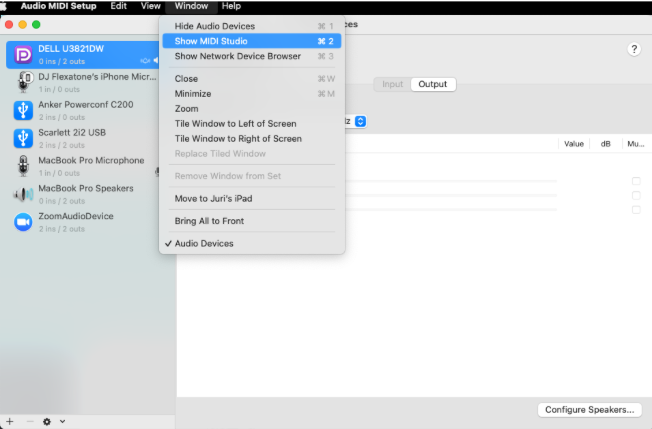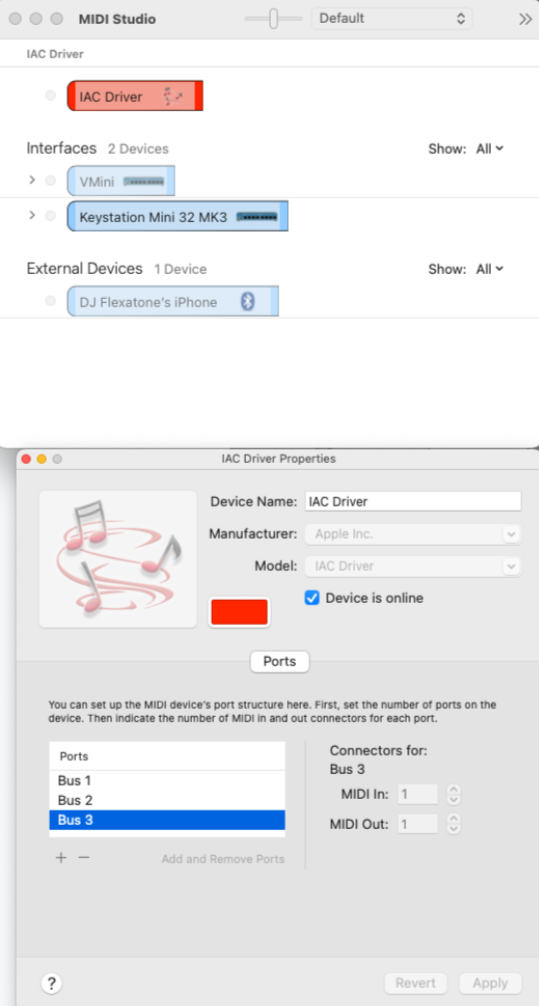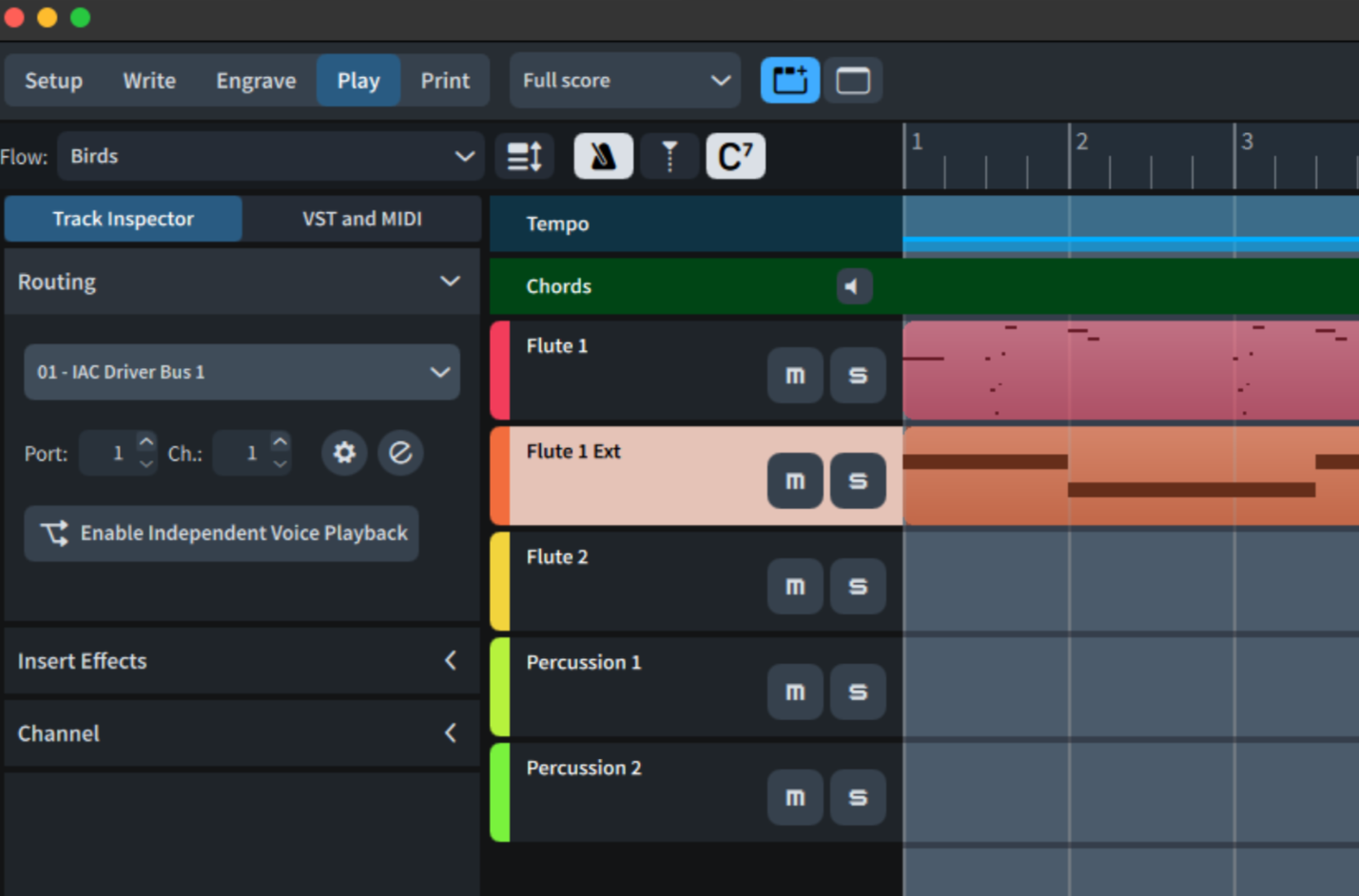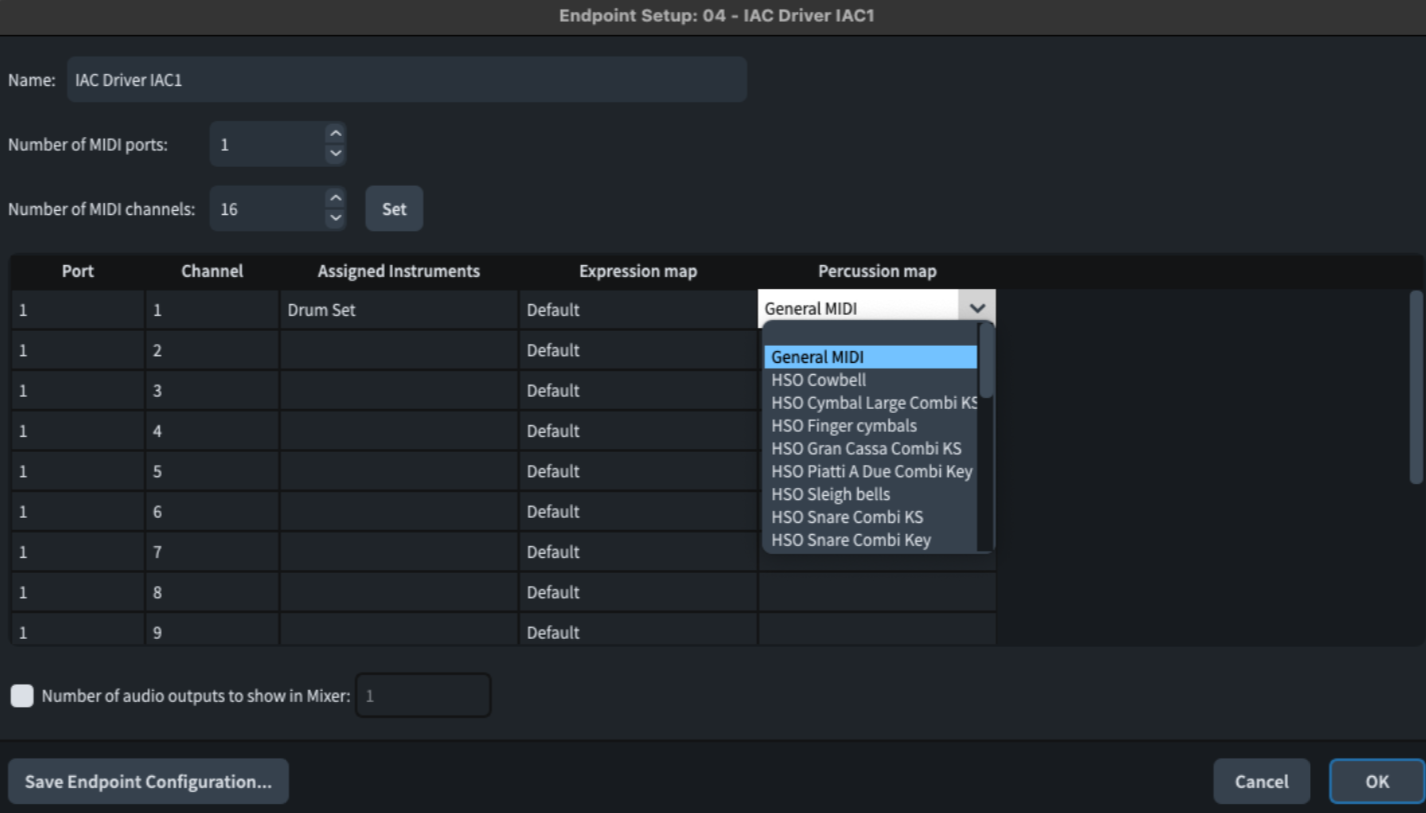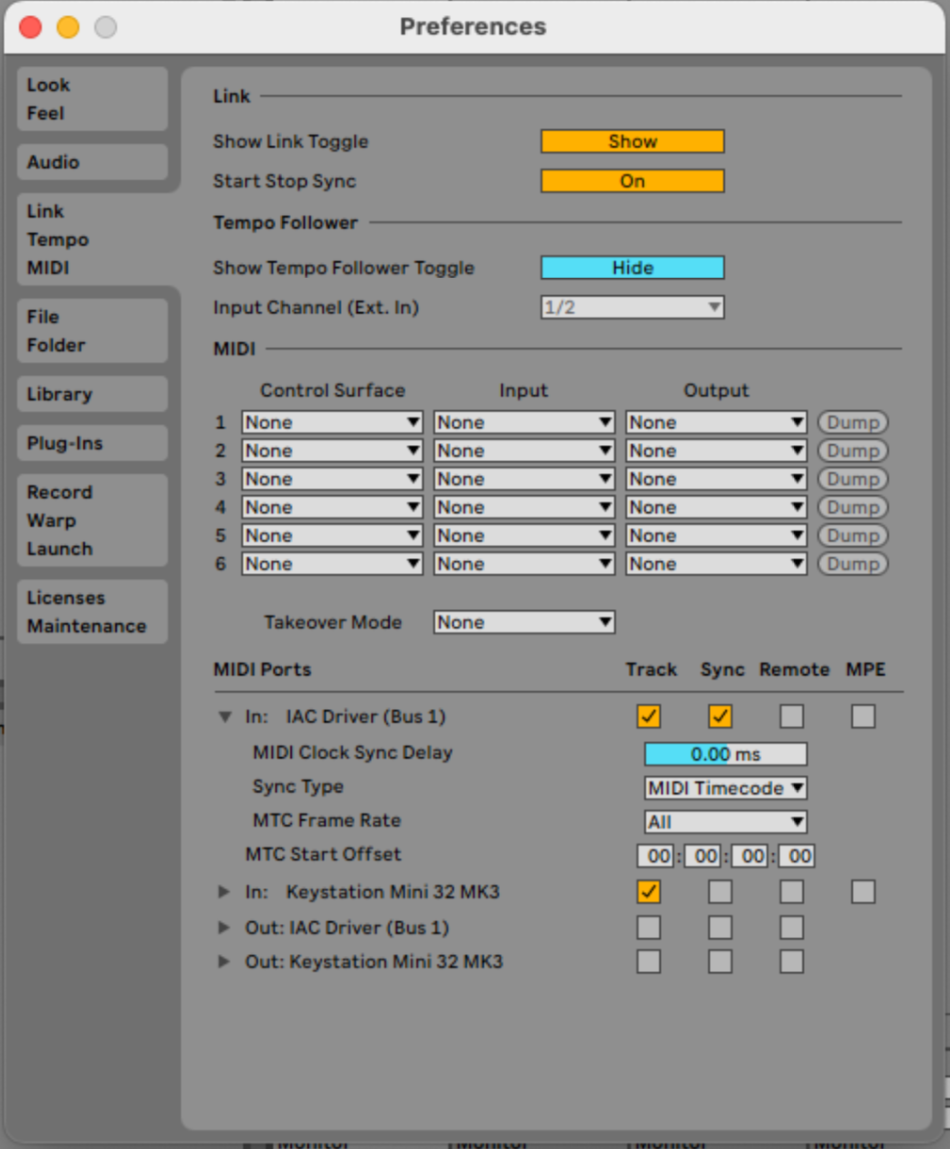Connecting Dorico and Ableton via IAC (mac only)
This is a step-by-step instruction on setting up Dorico to play via Ableton. I find it particularly useful for custom percussion sets. This process is weird. Somewhat confusing with weird hoops. Read on. (Disclaimer: I likely won’t be able to answer any questions beyond what’s already here.)
Audio midi setup
Set up IAC driver
Open “Audio MIDI Setup” and from dropdown on Window, select Show MIDI Studio.
Add as many Bus channels as you need by clicking on the + button. Make sure “Device is online” is checked.
DORICO
[Important] In Dorico preference ->Play, make sure in MIDI input devices, IAC Bus is deselected (otherwise MIDI feedback will be created). Dorico has this selected by default.
In Dorico, Play->VST and MIDI-> “+”->Add IAC Driver Bus 1 by clicking on the + button.
In Track Inspector, under Routing, select IAC Driver Bus 1. This is an independent setting for each track. Make sure the correct track is selected.
If you need multiple instruments, they should have different Buses.
When you add a new bus from Audio/MIDI setup, Dorico may quit sending all IAC midi signals except for the new bus. You have to remove all, and add them back on. To remove, select the three dashes if the trash can is greyed out. Weird, but works.
If the IAC track is a drum track, you have to assign the percussion map.
ABLETON
In Ableton, make sure the track you want to play through Dorico is armed. You can arm multiple tracks.
Go to preference.
“Track” needs to be on. Sync and Remote don’t seem to matter. [Important] Make sure that the same instrument is not toggled on for both in and out. They will create MIDI feedback.
MidiMonitor app (a free app you can download) can be useful to make sure the MIDI signal is coming out.
Troubleshooting
According to MidiMonitor, Dorico is not sending any MIDI messages. Try removing the IAC channel and adding it back on.
Special Note: Adding a new Bus Channel after a Dorico project has already started
After adding a new bus channel, Dorico will often stop outputting midi through IAC altogether.
First, in Dorico preference, deselect the new channel from MIDI Input Devices.
Totally stupid. You may need to remove all of the pre-existing routing and IAC settings from Play and redo the whole thing. (Dorico or the computer may also need to be restarted.)
If IAC doesn’t work reliably, another thing to try is to reset Ableton preference.